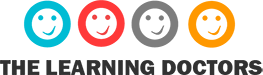We’ve all thought a lot of late about ‘Disruption’ and ‘Innovation’, whether consciously or not. I will share some thoughts and observations in a longer version of this piece on my blog, which considers both of those in terms of ‘Learning, Digital and Life’. This version focuses on specific advice for Digital-first Learning – if you have to deliver such experiences, please have a read and let me know what you think in the comments.
Disruption is ‘a disturbance which interrupts an event’; a powercut whilst you watch a movie or a global pandemic whilst you’re simply living your life. It is a massive pain in the backside but as Disruption forces us to change the way we’re doing things, because we can’t go on ‘as normal’ anymore, such things also afford us the opportunity to change, and that means we can actually find ways of doing better than before. These solutions – which only came about because of something annoying – might actually be better in the long run, and I’m sure I’ll continue to use all of the 5 tips below once I’m delivering face to face again, whenever that may be.
None of the things below have been invented for Lockdown, but every one of them has become far more important as a result –
1) PACE – Participants get screen fatigue – don’t under-estimate this. Ordinarily, I rely on physical techniques to keep participant concentration up (eye contact, voice as instrument (see below!) and my physical movement in the room). Without as much eye contact or having a physical presence in the same space as participants, so the materials – and how you mix styles, breaks, exercises, keynotes – are more important than ever. Shorter keynotes, fewer words on slides, lots of video and animation, much more group work in breakout rooms than normal, and lots of Q/A all help alleviate screen-fatigue! Nobody wants to be lectured!
2) You’re best off not relying on streaming for videos – send a QR code or a hyperlink and have them watch on their own device. You can ask them to stick a hand up when they’re done. Otherwise, at least one person will have audio problems and you lose time getting them to restart, or eventually sending a link anyway. If you prepare that in advance, everyone gets to see and hear it properly.
3) Voice is even more important now than ever – it’s often the only way your physical presence can engage participants. Unless you already have a vocal coach (in which case you know this already) – watch videos on diaphragmatic (belly) breathing, how to use tone, volume and pace to maximise your voice as an instrument and learn how to master the pause. If you’ve not learnt how to do this before, you’ll be amazed how much of a difference it can make! You might particularly enjoy this example, you won’t regret finding 30 minutes to watch it.
4) When everyone is in the same physical space, whiteboards are great to get people on their feet and working through a problem together. When you’re in different buildings, there are some great tools which replace that – Miro and Jamboard being two, and I prefer the latter. You can create breakout rooms for participants, send each breakout room to a bespoke jamboard – and they can work together as if they had a whiteboard and post-it notes. When you come back into the main room, one spokesperson from each breakout can share screen and talk through what they discussed – just as you would if you were all in the same room – the advantage here is that virtual post-it notes never fall off the whiteboards, everyone can see the board without having to spend 3 minutes gathering round, and afterwards, everyone can keep a copy for future reference – so it’s better than a whiteboard!
5) Finally – we all know it’s important to get feedback in the room, questions, which you can answer, to gauge learning, ensure that if anything needs covering again you know what areas need revisiting, and ensuring you’re not giving a lecture, but facilitating a learning experience – a platform like Mentimeter is your friend – use it wisely – even better – deliver presentations through Glisser, if you can pay for an account. With either, you can create easy polls with either free-form responses or multiple choice pre-prepared answers, and even hold live quizzes, where participants can show off what they’ve learned and compete with one another – what better way can there be of keeping them engaged!
Those are my Top 5 Tips – number 6 – if all of the above is news, and you have a lot of deliveries to give over digital platforms, don’t be shy to contact The Learning Doctors – we’re here to help in these curious times, so please get in touch if you need us – this is what we do!